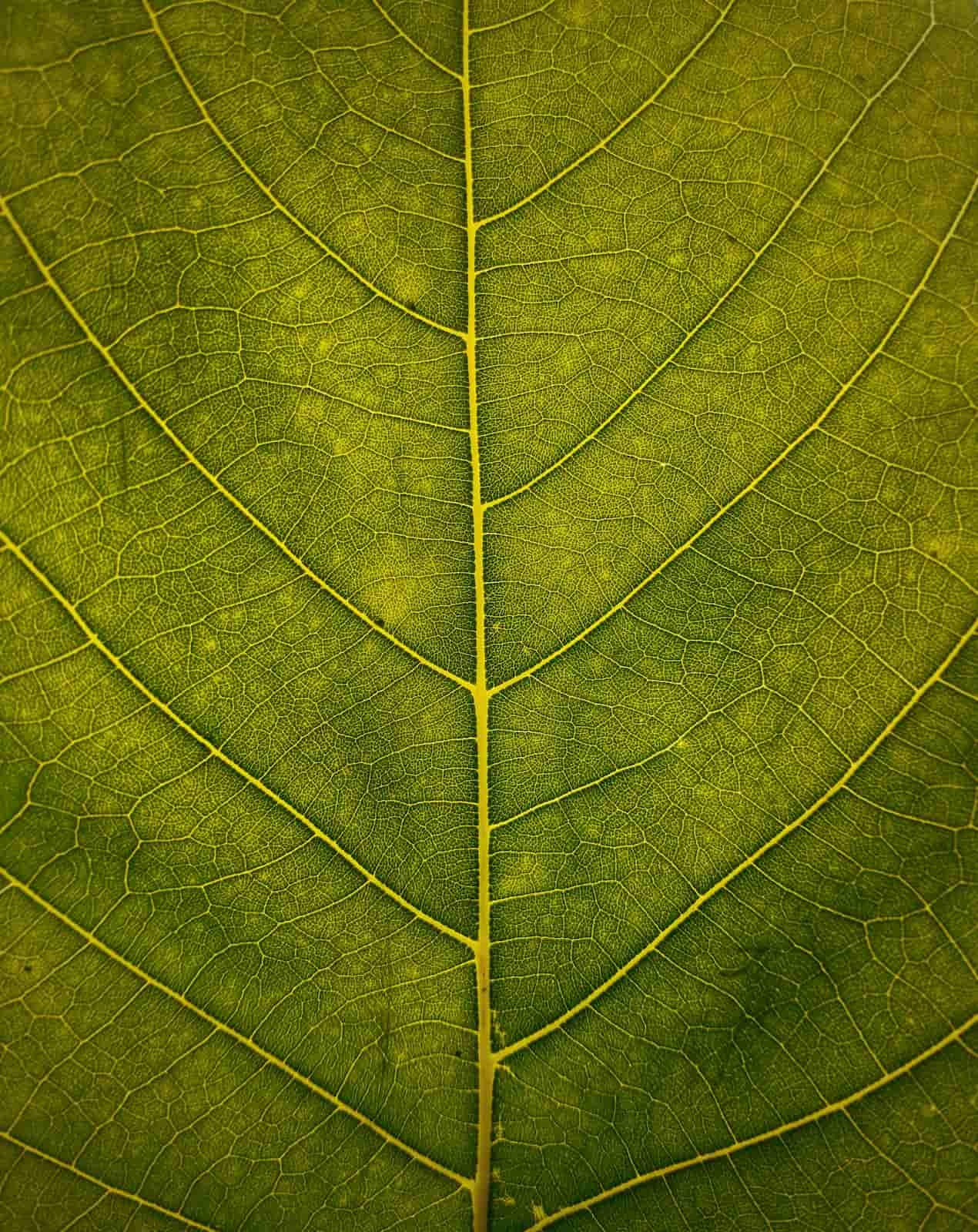Do Something Good for You!
Why Massage?
Massage is a great way to promote physical wellness and reduce stress. Its benefits include improved circulation, reduced muscle tension, and increased relaxation. Whether dealing with chronic pain or simply looking to unwind, massage can be a great addition to your wellness routine.
At Simply Massage, everyone can access the benefits of a massage, especially in our mountain town, where outdoor activities are available all year round. Enjoy our 50- or 80-minute sessions, and upgrade your experience with one of our holistic add-ons, including:
- CBD
- Magnesium
- Arnica Menthol Balm
- Aromatherapy
- Cupping
- Oxygen Therapy
Check out our unique retail products for wellness to boost your day-to-day.
Want to make us a part of your routine? Purchase one of our packages and save!